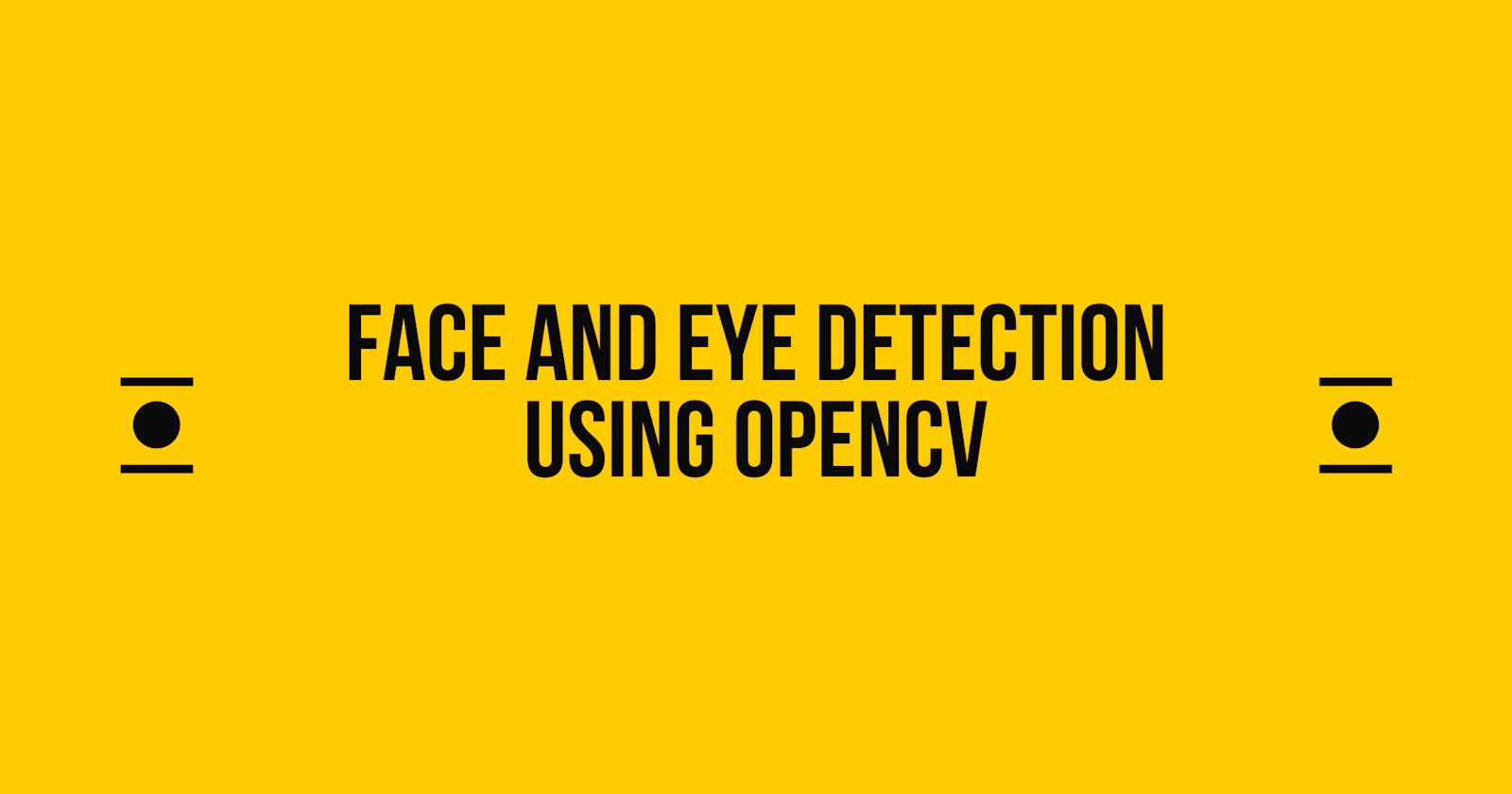OpenCV uses machine learning algorithms that can be used for face detection, object tracking or colors detection. In this post, we’ll learn how to use the Haar Cascade algorithm to detect faces and eyes in real-time. A haar cascade is basically an Object Detection Algorithm used to identify faces in an image or a real-time video. Let’s dive in.
Approach:
- Capture the video from the webcam.
- Convert the frames to grayscale since the cascade algorithm works only with grayscale.
- Detect the faces using multi-scale. It takes 3 arguments — the input image, scaleFactor and minNeighbors.Scale Factor specify how much the image size is reduced at each image scale and min neighbors specify how many neighbors each candidate rectangle should have to retain it. You can read more about the arguments on this stack overflow post.
- Draw the blue rectangle on the faces.
- Draw the green rectangle on the eyes.
Don’t forget to import the libraries.
Make sure you have Python, OpenCV and Numpy already installed. I personally prefer Anaconda distribution but you are good to go without Anaconda if you have mentioned libraries installed.
The code once all written out will look like this.
#Haar Cascade Classifiers
import numpy as np
import cv2
cap = cv2.VideoCapture(0)
face_cascade = cv2.CascadeClassifier(cv2.data.haarcascades + 'haarcascade_frontalface_default.xml')
eye_cascade = cv2.CascadeClassifier(cv2.data.haarcascades + 'haarcascade_eye.xml')
while True:
ret, frame = cap.read()
gray = cv2.cvtColor(frame, cv2.COLOR_BGR2GRAY)
faces = face_cascade.detectMultiScale(gray, 1.3, 5)
for (x,y,w,h) in faces:
cv2.rectangle(frame,(x,y),(x+w,y+h),(255,0,0),2)
roi_gray = gray[x:x+w, y:y+w]
roi_color = frame[x:x+h, y:y+w]
eyes = eye_cascade.detectMultiScale(roi_gray,1.3,5)
for (ex,ey,ew,eh) in eyes:
cv2.rectangle(roi_color,(ex,ey),(ex+ew,ey+eh),(0,255,0),2)
cv2.imshow('frame', frame)
if cv2.waitKey(1) == ord('q'):
break
cap.release()
cv2.destroyAllWindows()
The complete code is available on Github here. Feel free to check it out.
So that’s it! I hope you found it helpful, and also I hope that you have a nice day.
Till next time :) Happy Learning!
Bilal K.