I've been using Ubuntu as my primary operating system for more than two years now. If you are comfortable with the command line, you can learn a lot of different skills very quickly and with minimal hassle. In this blog, I have shared the list of 20 basic Linux commands that are very helpful for Ubuntu beginners in daily life. I recommend you not just copy-paste these commands, type these commands by yourself so that you can remember them in future.
Before starting, here is a small tip for Linux lovers: You can check the Internet Speed via terminal just by running this command.
sudo apt install speedtest-cli
speedtest-cli
(The first command is just to install the package and doesn't need to be run again and again)
1-cd
The cd ('change directory') command is used to change the current directory in Linux
cd Desktop
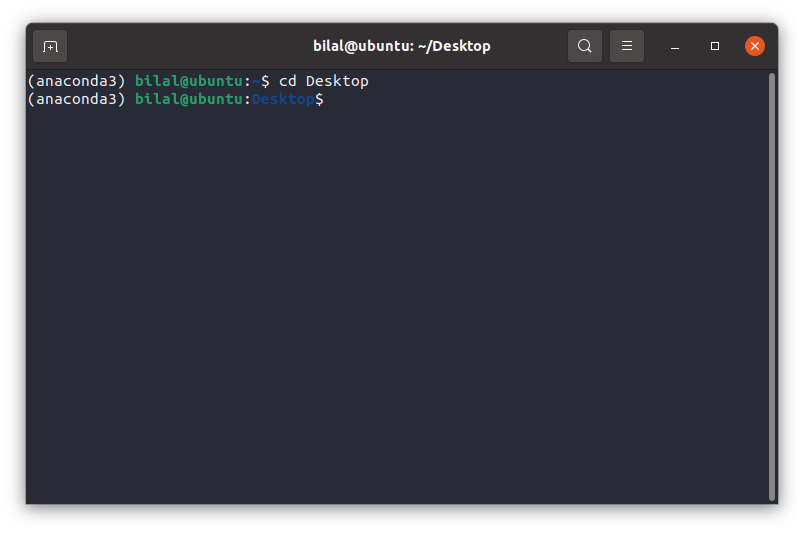 2-ls
2-ls
The ls ('list directory contents') command shows existing files and directories in the current directory
ls
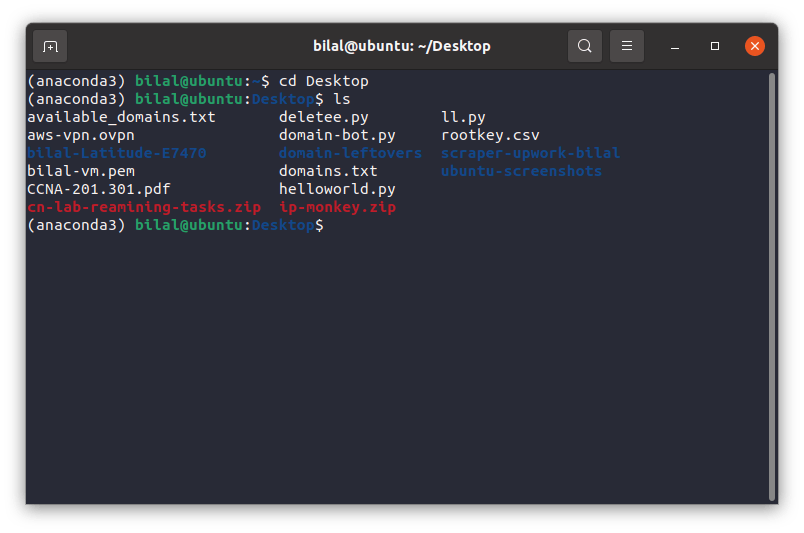 3-pwd
3-pwd
The pwd ('print work directory') command shows the full path of the current working directory
pwd
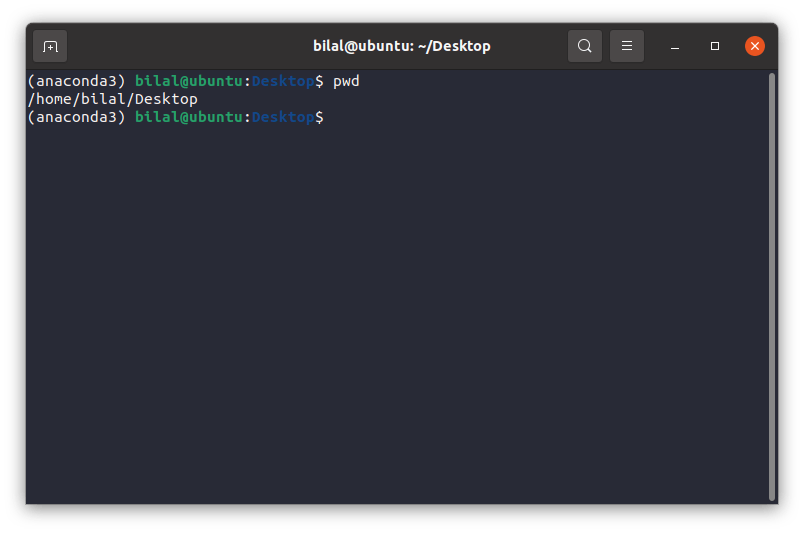 4-clear
4-clear
The clear command is used to clear the terminal screen.
clear
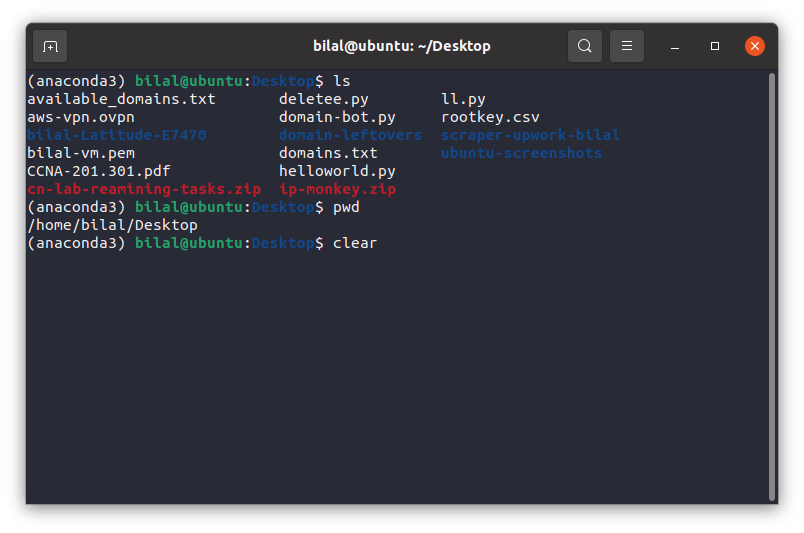 5-history
5-history
The history command is used to display all previous commands executed in the terminal.
history
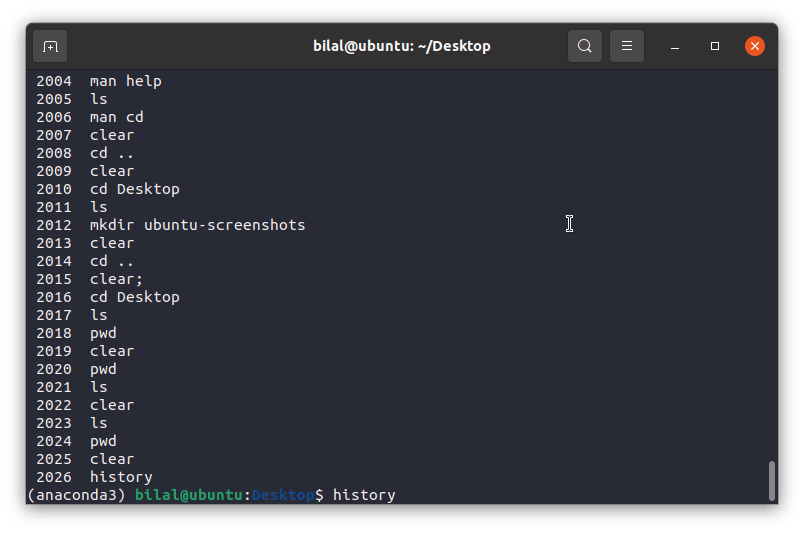 6-whatis
6-whatis
whatis command is used to display the one-line description of any program
whatis nano
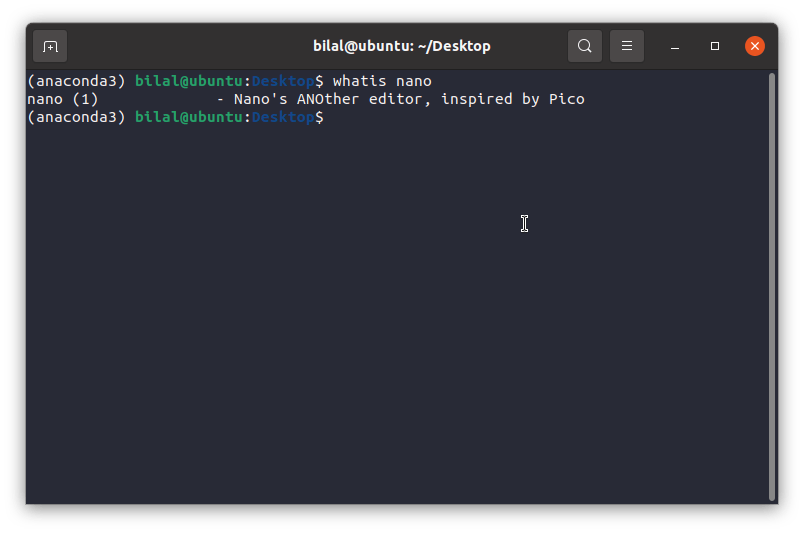 7-whereis
7-whereis
whereis command is used to find the path of some program or file.
whereis spotify
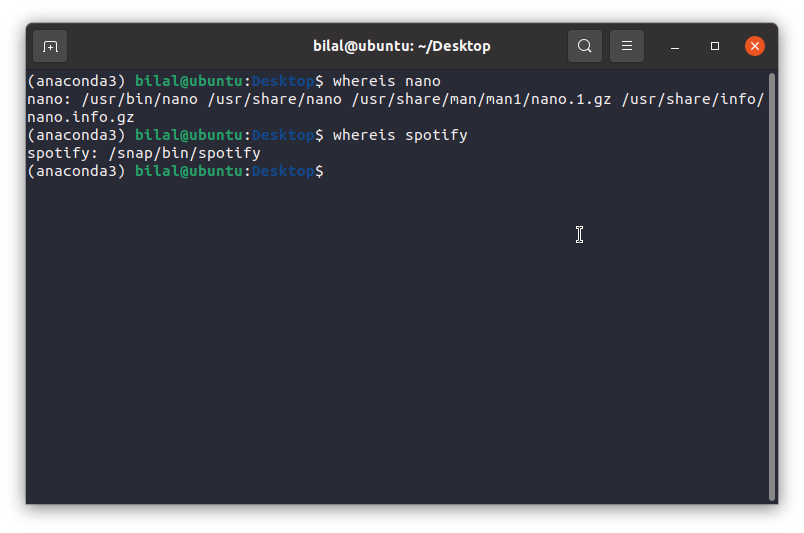 8-ping
8-ping
ping command is used to check the internet connectivity status to a server.
ping google.com
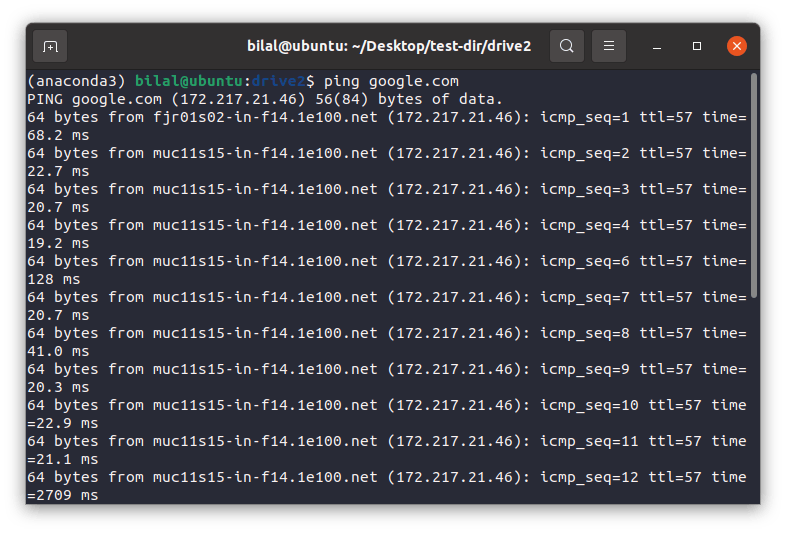 9-help
9-help
help command is used to display brief information about any other command.
help cd
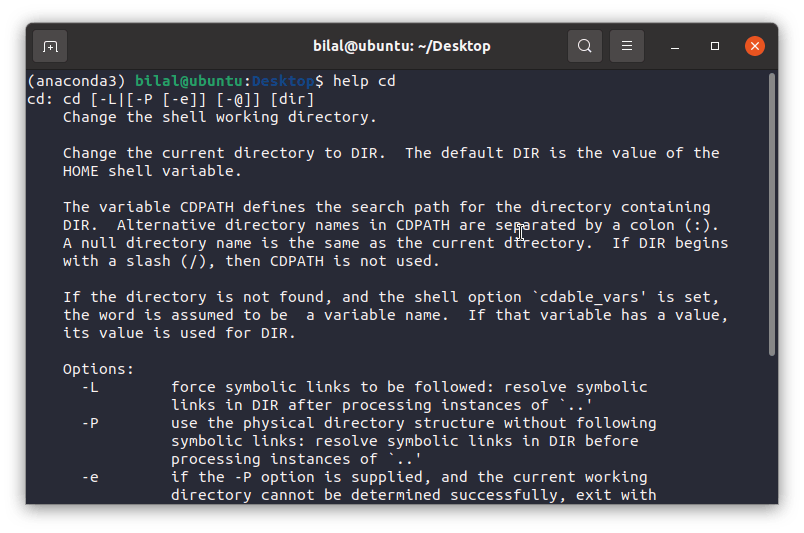 10-mkdir
10-mkdir
mkdir ('make directory') is used to create a new directory in an existing directory.
mkdir helloforfun
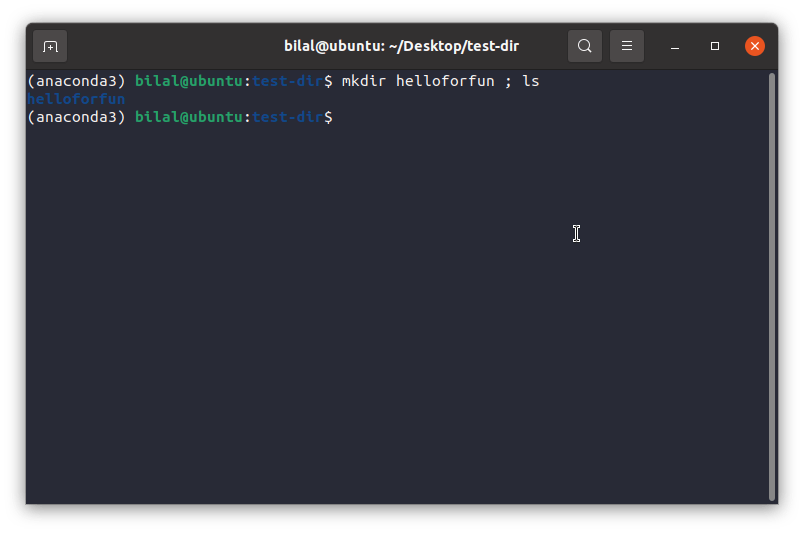 11-rm -r
11-rm -r
rm -r ('remove directory') is used to remove any directory in existing directory.
rm -r dir
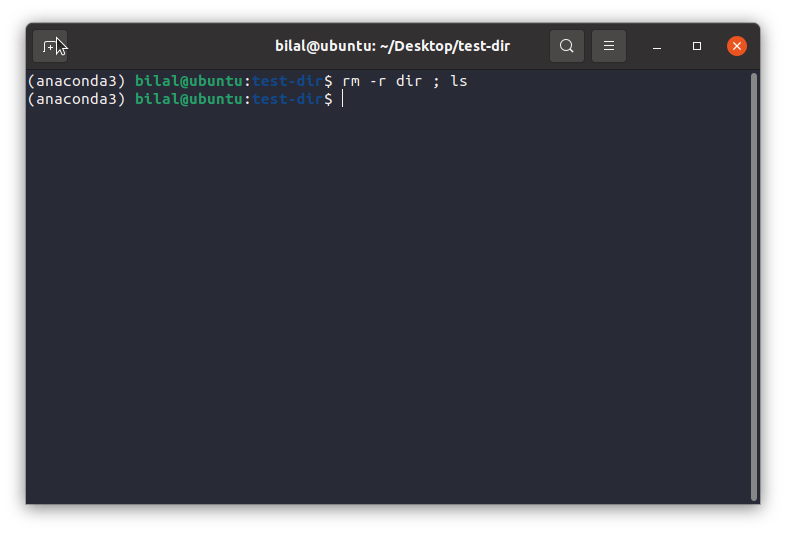 12-cp
12-cp
cp ('copy') is used to copy any single or multiple files from a source directory to a destination directory.
cp file1.txt drive1
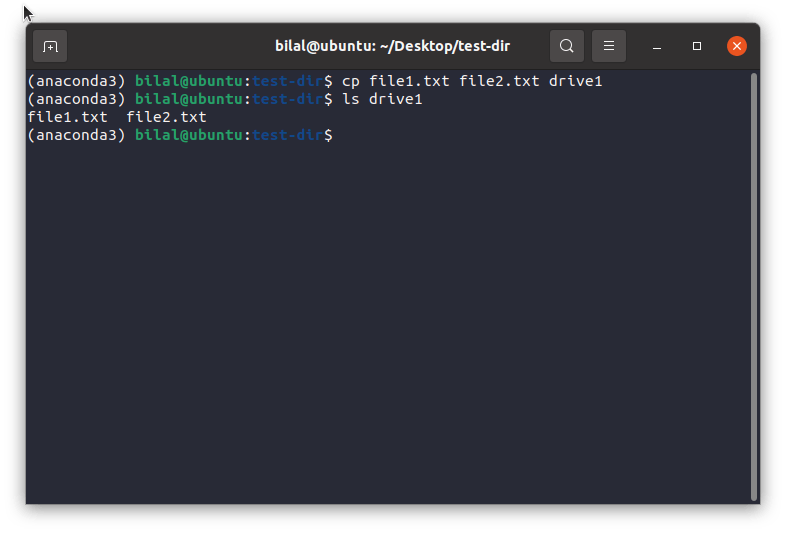 13-mv
13-mv
mv ('move') command is used to move single or multiple files from a source to the destination directory.
mv file1.txt file
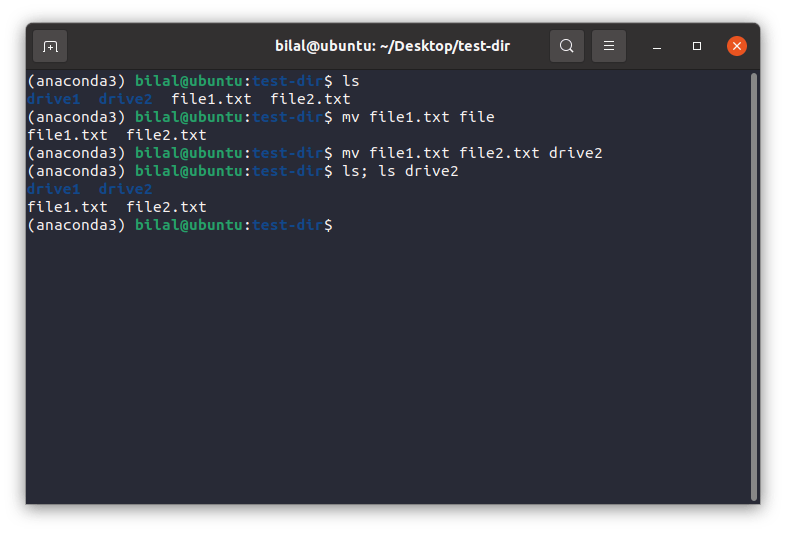 14-rm
14-rm
rm ('remove') command is used to remove a single or multiple file from a directory.
rm file1.txt
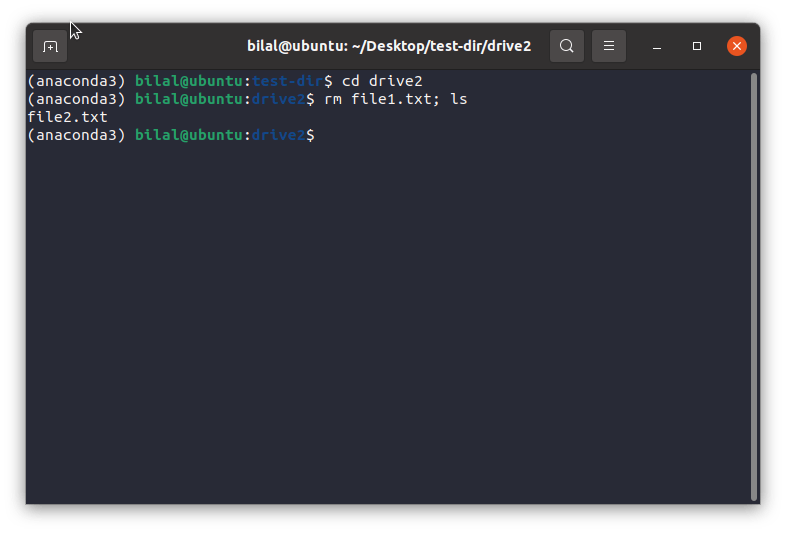 15-zip
15-zip
zip command is used to compress and zip files or folders.
zip ZIP-Folder file2.txt
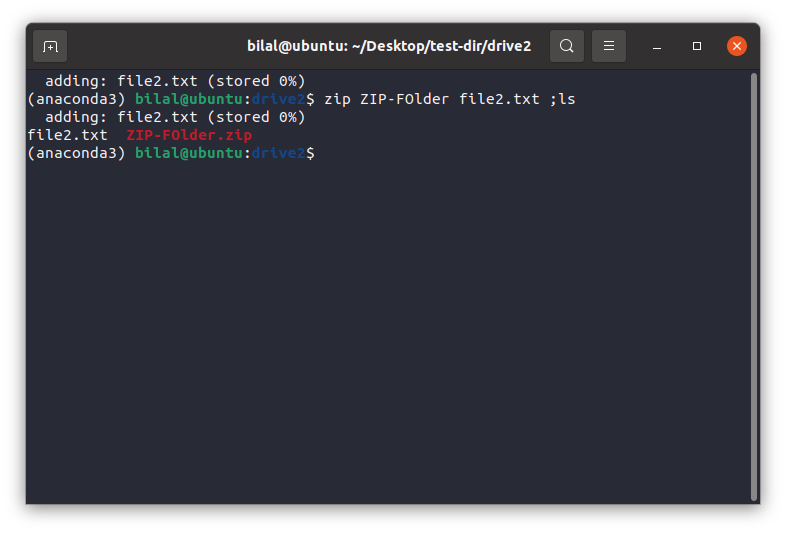 16-unzip
16-unzip
unzip command is used to unzip and extract any compressed folder.
unzip ZIP-Folder.zip
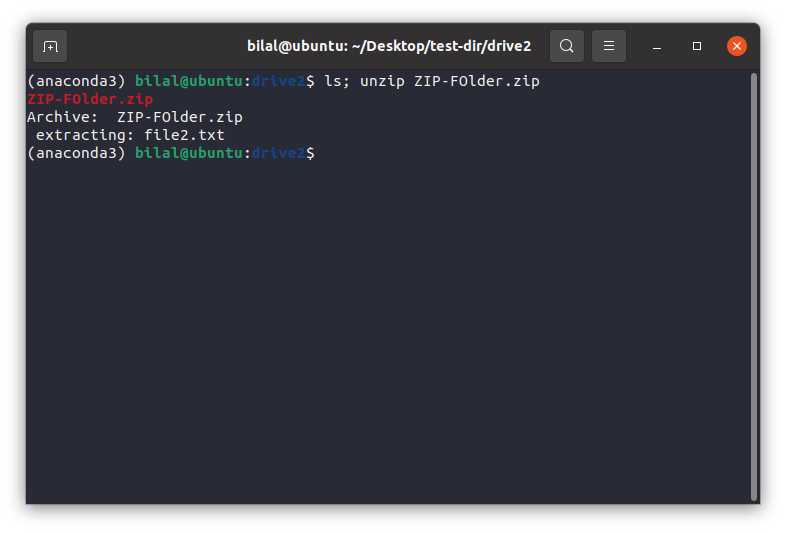 17-sudo
17-sudo
sudo ('super user do') command allows to run or execute anything with system administrator rights.
sudo -s
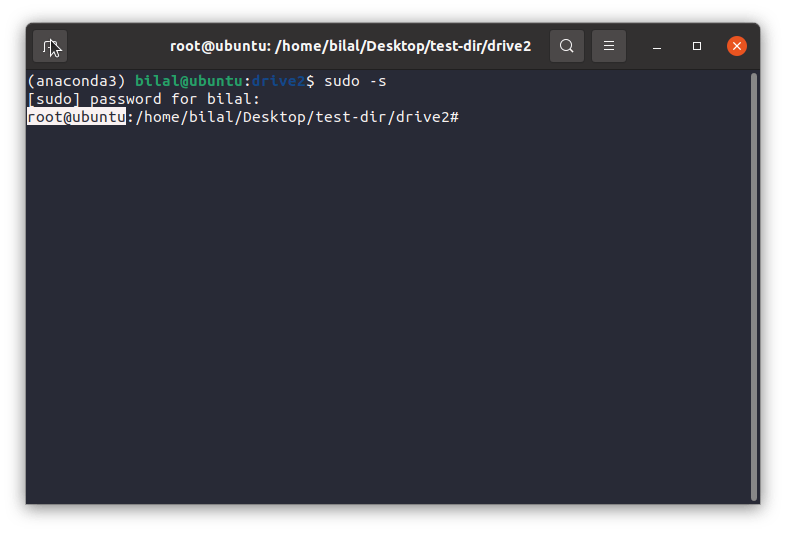 18-nano
18-nano
nano command allows to read, write or edit any file in terminal
nano file2.txt
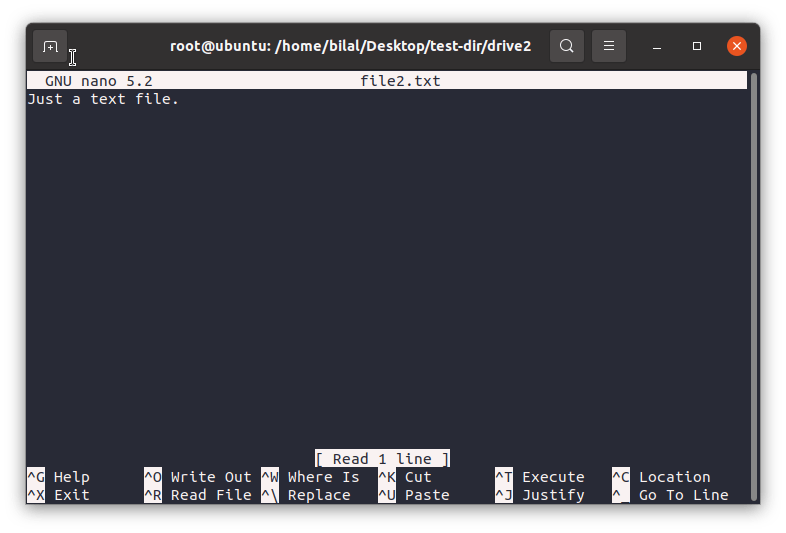 19-exit
19-exit
exit command used to exit the terminal environment or used to terminate the superuser environment.
exit
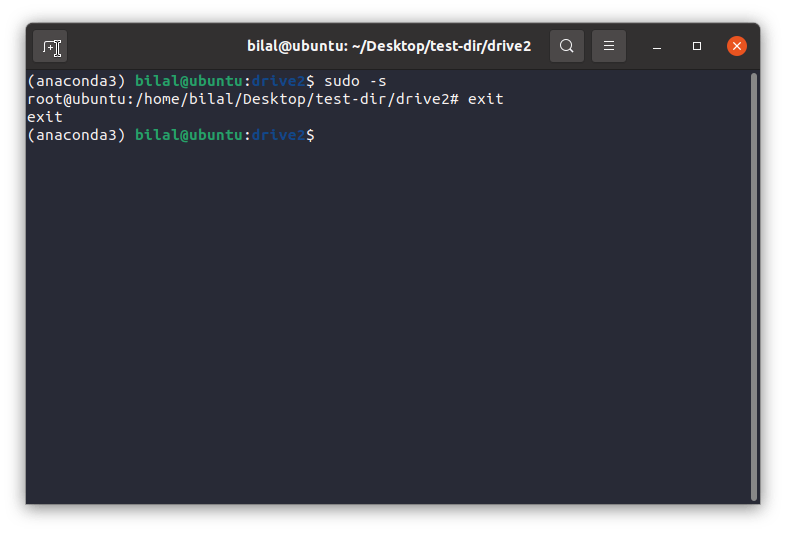
20-shutdown
shutdown command allows to shut down the system through the terminal.
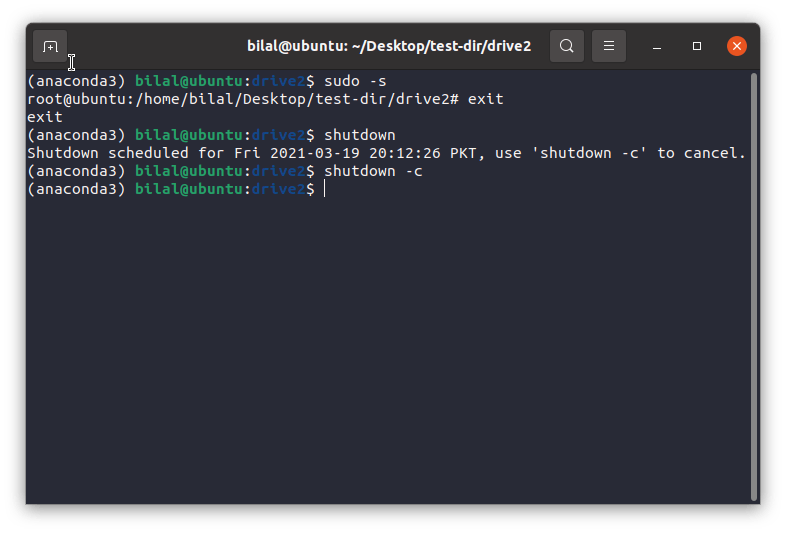
And that’s it. Thank you for sticking with me till the end of this tutorial. I hope this was helpful in some way to you.
Till next time :) Happy Learning.
If you liked this article make sure to 👍 it, and follow me on Twitter
